Learn about KDB.AI’s fuzzy filtering capabilities, enabling accurate search even when there are typos, misspellings, or international spelling variations in your data.
Imagine a user is searching for stock data on Apple Inc., with the ticker symbol “AAPL,” but mistakenly types “APPL.” Without fuzzy filtering, this typo could lead to no results or incorrect data. KDB.AI’s fuzzy filtering can intelligently manage these errors and still return the correct stock data for “AAPL.” With KDB.AI, you can apply fuzzy filters to metadata columns during any similarity search, improving both flexibility and accuracy. Fuzzy Search supports metadata columns of types like string, symbol, or enumerations.
# Fuzzy filter with a misspelled name. This defaults to 'Levenshtein' distance metric
table.search(vectors=query_vector, n=3, filter=[['fuzzy','Director',[["Goerge Lucas",2]]]]) Fuzzy Filtering Arguments:
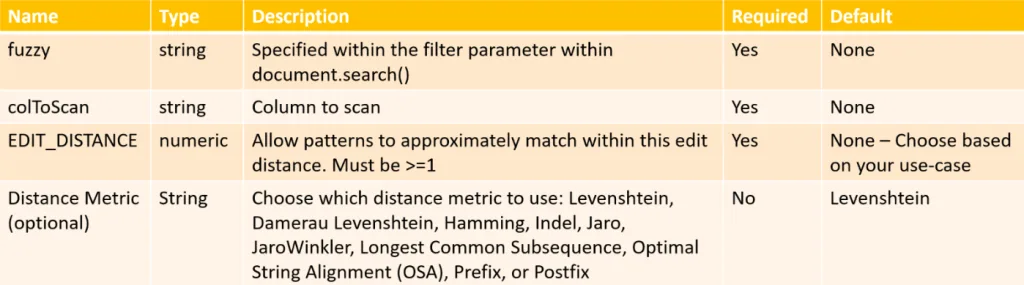
Get hands-on experience:
- Fork our GitHub repository to experiment with the code.
- Launch an interactive example notebook instantly on Google Colab.