In this tutorial you will walk through the process of storing images into KDB.AI using a pretrained neural network. You will then use nearest neighbor search capability to find and compare MRI Scans based on their Euclidean distance.
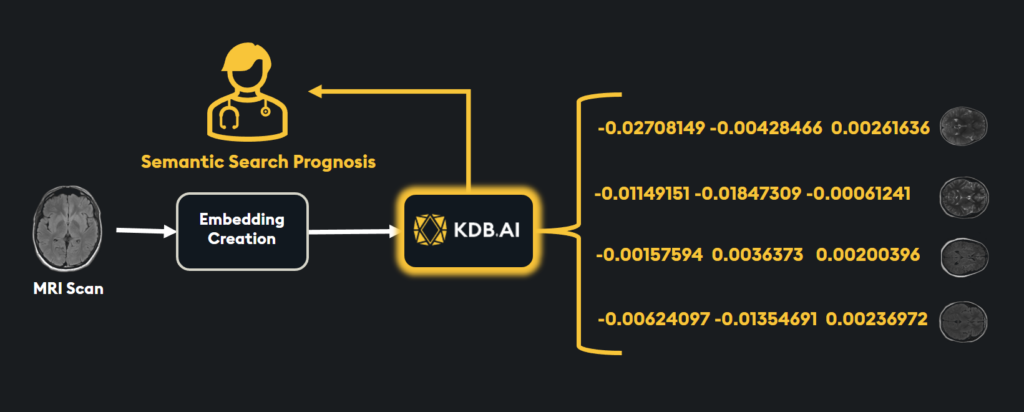
You will begin by loading the public dataset into your environment and then create embeddings using the ResNet-50 model. From here, you will visualize the results and add the embeddings into KDB.AI.
Finally, you will perform a series of image similarity searches to test your embeddings.
Download the Jupyter Notebook and any accompanying files at the repository on GitHub.